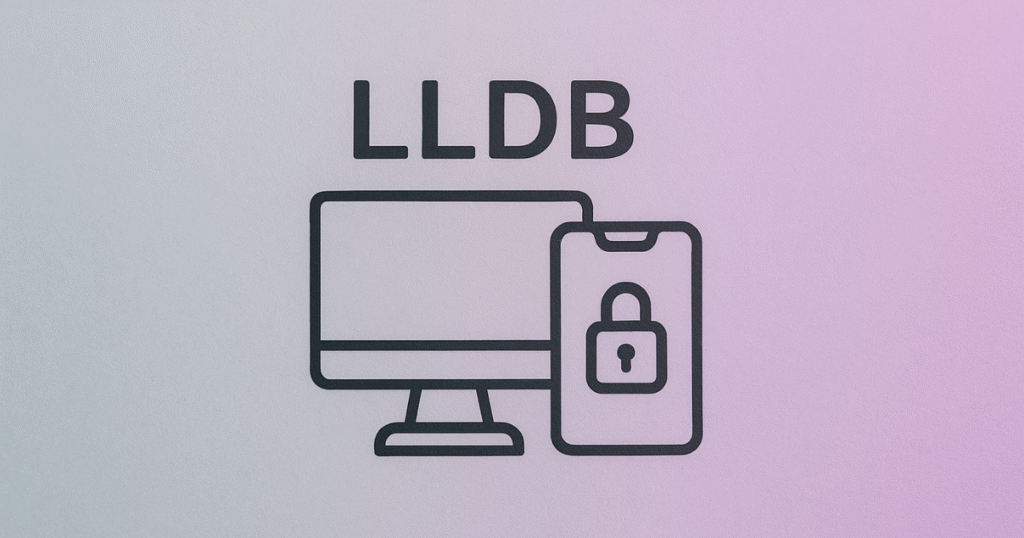Have you ever wondered if you can use LLDB Windows to iOS Jailbreak methods to debug an iOS jailbreak right from your Windows machine? You’re not alone. Many curious developers and cybersecurity enthusiasts dream of controlling iOS debugging while sticking to their familiar Windows environment.
But is it possible? Let’s break it down together.
What Is LLDB, and Why Do People Use It?
LLDB is the debugger that comes with Xcode on macOS, widely used for iOS app development and exploit research. It helps you:
- Step through code line by line
- Inspect memory and registers
- Analyze crashes and exploit behavior
If you are interested in iOS jailbreaking, LLDB becomes a key tool for reversing binaries, inspecting runtime behavior, and understanding how iOS security mechanisms work under the hood.
Can You Use LLDB for iOS Jailbreak from Windows?
Here’s the simple truth:
👉 LLDB does not natively run for iOS debugging on Windows because iOS development is tightly tied to macOS.
However, you can still leverage Windows for certain parts of your workflow while interacting with iOS devices using creative methods.
Workarounds: Using LLDB with iOS from Windows
Here’s how enthusiasts and researchers manage:
- SSH into the Jailbroken Device
After jailbreaking your iOS device, install OpenSSH to access it from your Windows machine. - Use Remote LLDB
- You can run
debugserveron your jailbroken device. - Connect to it remotely from LLDB on another machine (typically macOS or Linux via WSL on Windows).
- You can run
- Leverage WSL (Windows Subsystem for Linux)
By installing Ubuntu on WSL, you can set up LLDB there. While it won’t handle iOS binaries directly without additional setup, it can serve as a middle ground for tooling. - Use Virtualization
Run a macOS virtual machine on Windows using VMware or QEMU. From there, you can run Xcode and LLDB for full debugging.
Why Would You Want to Do This?
If you’re learning about iOS jailbreaks, exploit development, or reverse engineering, working directly on your Windows machine can:
✅ Let you use your preferred tools and environment
✅ Allow you to combine Windows-based RE tools like Ghidra or IDA with iOS debugging
✅ Keep your workflow flexible
But remember, you’ll always need the jailbroken iOS device to enable debugging.
Practical Example: LLDB Debugging Workflow
Imagine you’ve jailbroken your iPhone and want to analyze a tweak or bypass a security feature.
Here’s a step-by-step approach:
- Jailbreak the iOS Device using tools like checkra1n or palera1n.
- Install OpenSSH and debugserver on your device.
- Find the PID of the process you want to debug:
ps aux | grep YourTargetApp- Launch
debugserver:
debugserver *:1234 -a "YourTargetApp"- From your Windows machine, SSH into the device or use a network tunnel.
- On LLDB (running via WSL or VM), connect:
lldb
(lldb) process connect connect://<device_ip>:1234- Now, you can set breakpoints, inspect memory, and trace execution.
Is It Worth Using LLDB from Windows?
Let’s be honest:
- If you want stable, full-featured debugging, a Mac or macOS VM is your best bet.
- If you’re exploring and learning, using LLDB from Windows via WSL or SSH can teach you about remote debugging principles while maintaining your familiar workflow.
- For heavy exploit work, you’ll often find limitations on Windows alone due to macOS dependencies in the toolchain.
Common Issues You Might Face
🔹 Code Signing Restrictions:
You need a jailbroken device to bypass iOS code signing to attach a debugger.
🔹 Network Latency:
Remote debugging introduces lag; use a stable local Wi-Fi network.
🔹 LLDB Compatibility:
Ensure your LLDB version matches the iOS version you are debugging to avoid protocol mismatch issues.
Final Thoughts: Keep Experimenting
While LLDB on Windows to iOS jailbreak is not a plug-and-play solution, it’s entirely possible to integrate your Windows environment into your iOS reversing workflow.
Ask yourself:
- What am I trying to learn?
- Is my goal to reverse an app, explore exploit development, or understand iOS internals?
If so, building your workflow around SSH, remote LLDB, and WSL can let you leverage the best of both worlds while learning valuable debugging skills.
What’s Next for You?
Here’s how you can take action:
✅ Jailbreak your test iPhone responsibly (never on your primary device).
✅ Set up OpenSSH and debugserver.
✅ Experiment with LLDB commands (breakpoint set, thread list, register read, etc.).
✅ Explore reversing app logic and security checks.
The more you tinker, the more confident you’ll become in using LLDB for iOS from your Windows environment.
Ready to Dive Deeper?
If you’re interested in a practical guide on remote LLDB commands for iOS debugging, let me know! I can prepare a straightforward, hands-on cheat sheet to assist your jailbreak debugging journey.
Your curiosity about iOS and security can take you far. Keep exploring, keep learning, and remember: every reversed instruction is a new step in understanding how your device truly works.